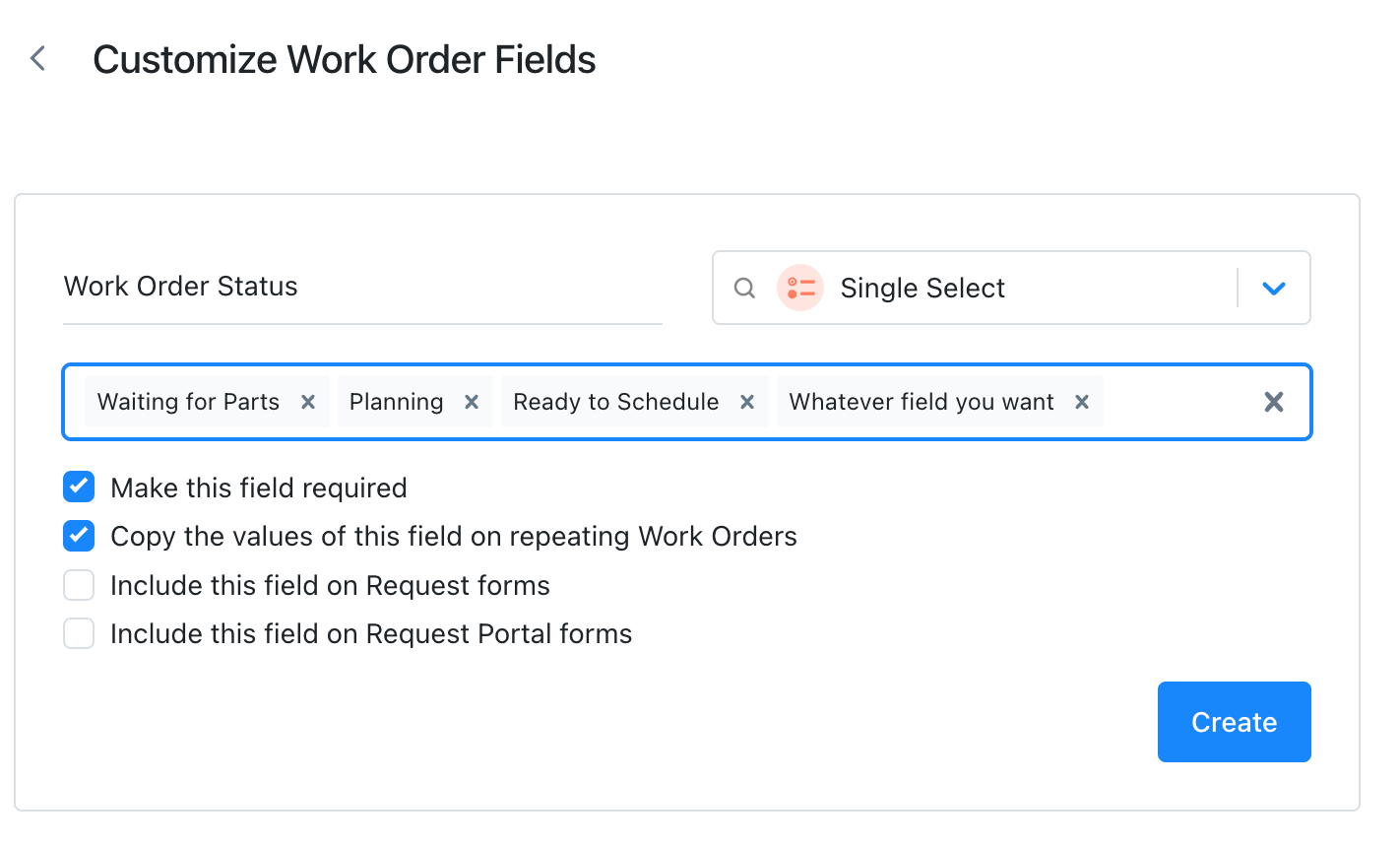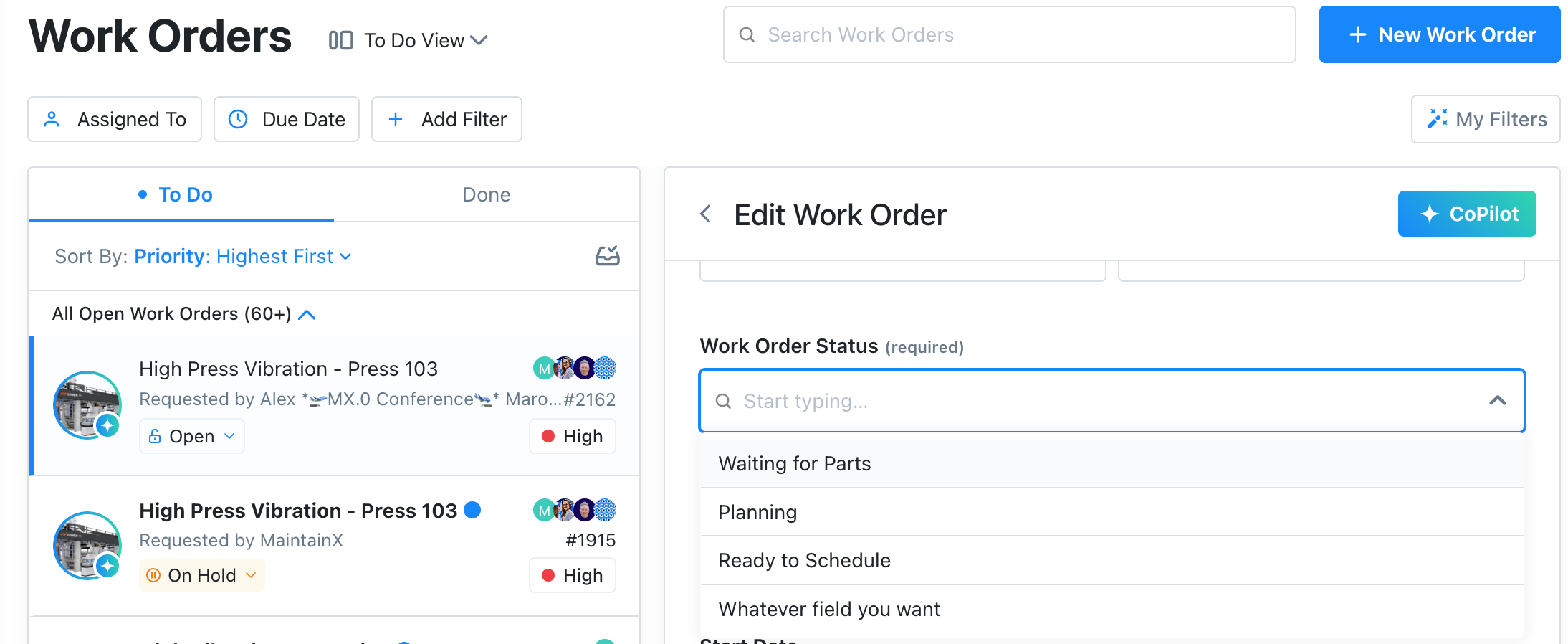I am new to MX and may be missing something. I am accustomed to the IPSECA work process. Identify, Plan, Schedule, Execute, Close, and Analyse. I see that MX has all, but the Planning function covered. Can we add some Work Order statuses? It would be nice to have at least a “Planning” status. It would be even better if also had a “Waiting for Parts” and “Ready to Schedule”. In an organization that has many roles such as requestors, approvers, planners, schedulers, supervisors, crafts, analysts and or any combination of roles, the Work Order Status is normally data point used to designate who is responsible for the work order. The Work Order Status is the flow, or the maturity of the Work Order. With out the Planning status we have a very large to-do list.
Enter your E-mail address. We'll send you an e-mail with instructions to reset your password.