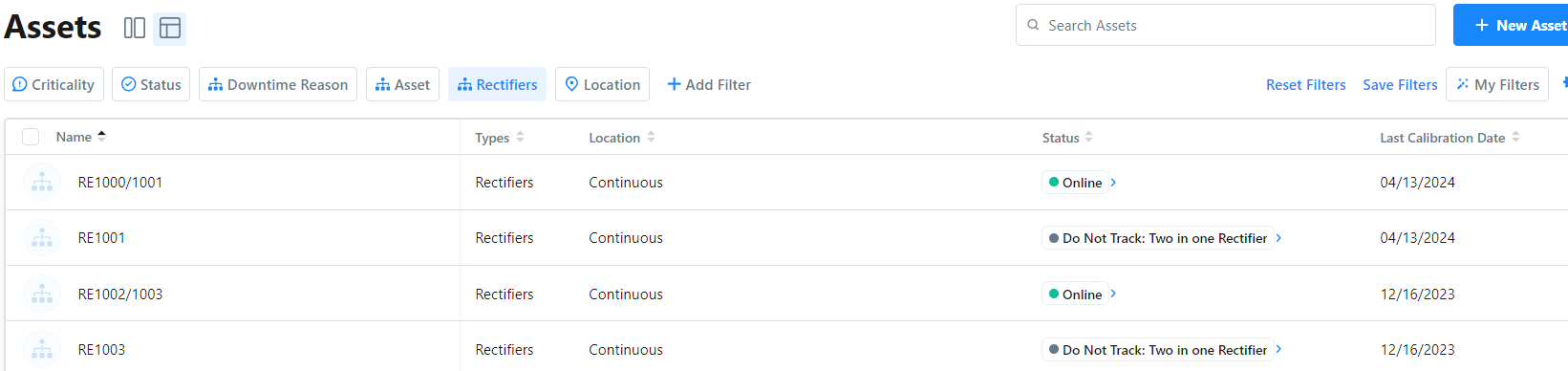We are using MaintainX to track certain equipment calibrations. We have the work order categorized as “calibration” Is there a way to have the “last calibration date” updated when a calibration work order is completed? This seems like a pretty basic function. Otherwise it requires manually updating every asset in addition to performing the work order.
MaintainX offered to create a customization for this but the cost was too high.