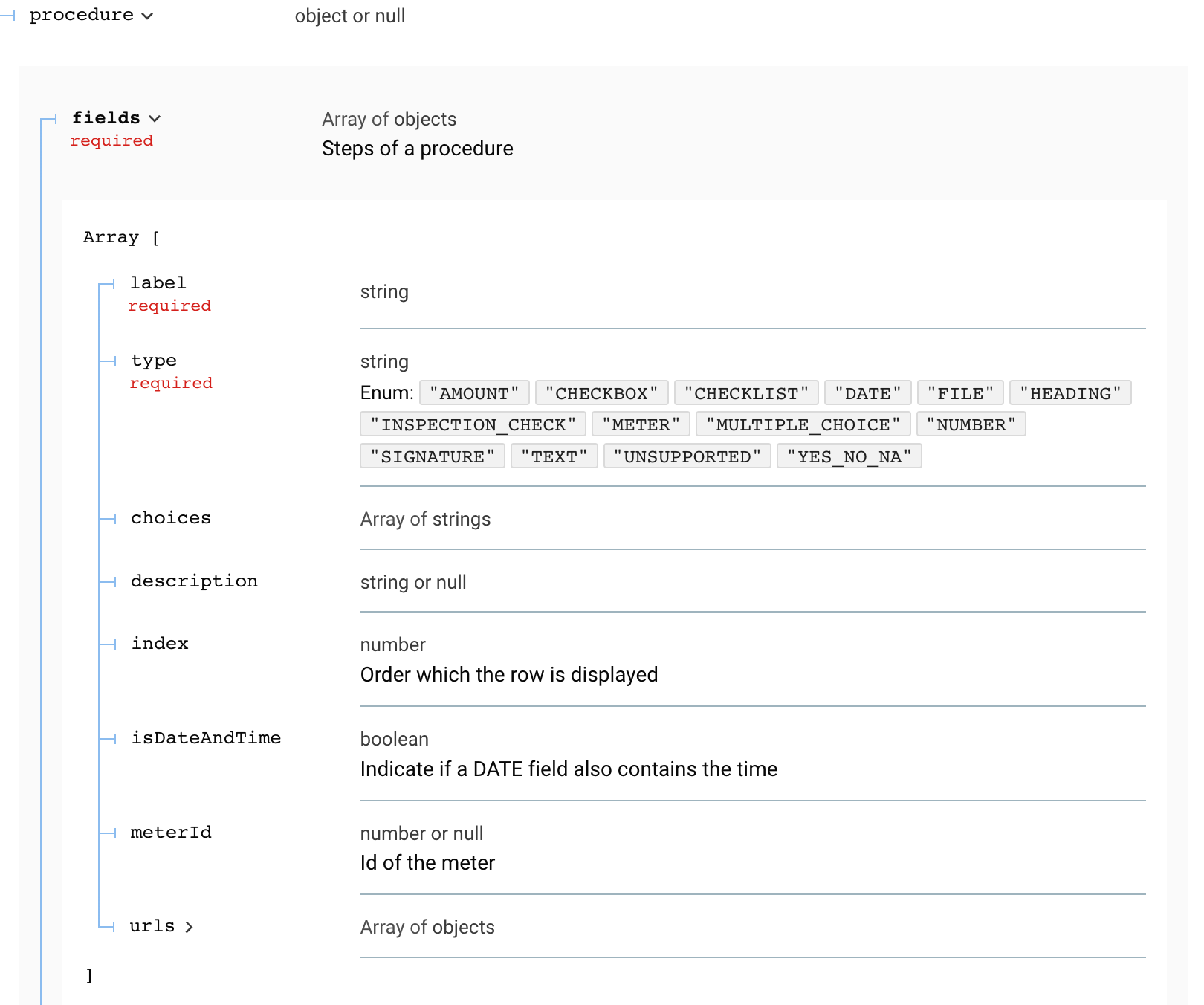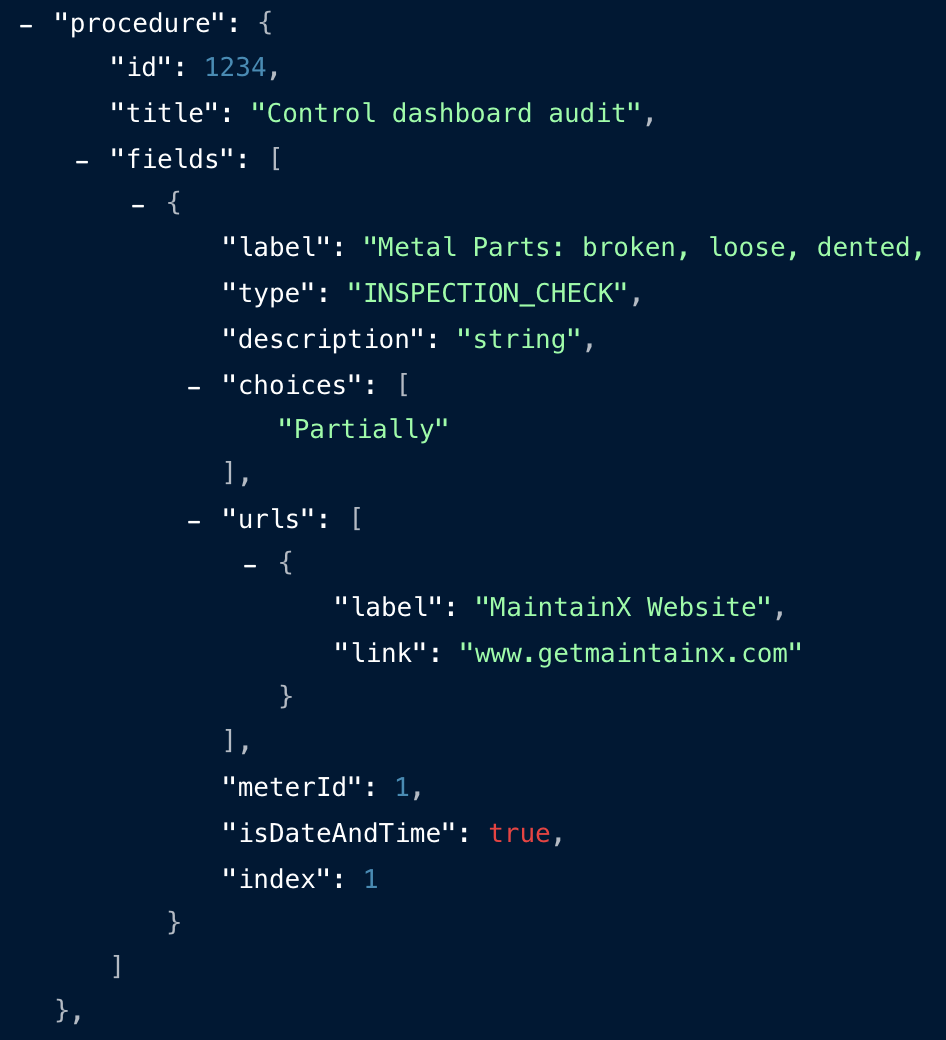Good Afternoon.
I am trying to create a work order via an API call and I am currently trialing with Postman. This is what I have currently (excuess the comments):
{
"title": "Inspection of Water Pump #1 PN:111 (Pump House), Vibration Warning Test 2",
"assetId": 5054334,
"assignees": [
{
"id": 82364,
"type": "TEAM" // dont know what this means
}
],
"estimatedTime": 1800,
"categories": [
"Inspection",
"Damage"
],
"description": "Whenever irregularities in the water pump operation arise, our established procedure initiates a comprehensive inspection of the pump system in our facility. This encompasses assessing the condition of filters for timely replacement. Technicians conducting the inspection will sign off upon completion to facilitate tracking of maintenance activities.",
"locationId": 1921018,
"priority": "HIGH",
"procedure": {
"id": 1711611,
"title": "Alert Triggered Water Pump Inspection",
"fields": [
"Have a look",
"decide on plan"
]
}
/* "procedure": {
// "id": 1711611,
// "title": "Alert Triggered Water Pump Inspection"
// "fields":
// }*/
}I am having trouble at the “procedure”, “fields” level. I do not quite how this should be entered as the API documentaion does not give an example. I am guessing this is becasue there is many different field types that can be entered.
I get an error of the following:
{
"errors": [
{
"error": "must be object",
"fieldPath": "procedure.fields.0"
},
{
"error": "must be object",
"fieldPath": "procedure.fields.1"
}
]
}
Any help in trying to enter these properly would be be great.
Thanks,