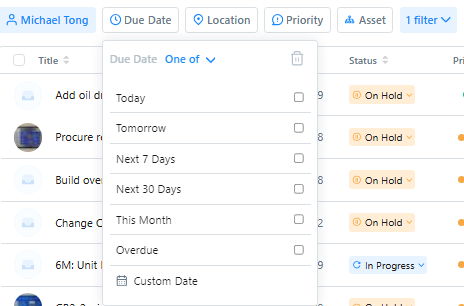There used to be a feature where you could select when to see the work order by how many days until due. The default was 365 days, but instead of clogging the view for recurring work orders, you could select to see the work order 30 days out or even 7 days from due date. Did this feature get removed or moved?
Thanks,
Ronnie