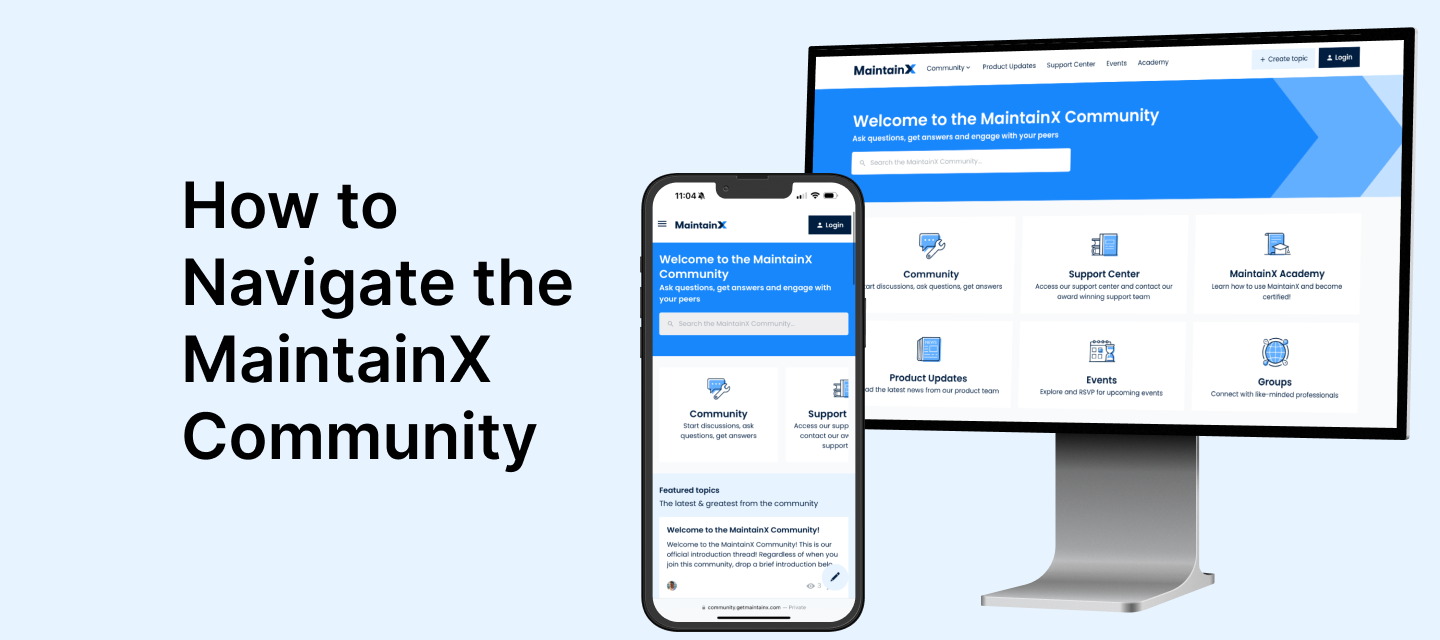Welcome to the MaintainX Community! This guide is your key to navigating and engaging with our vibrant platform.
Home Page Overview:
Think of this as the new front door for MaintainX users. Everything you need to learn more, get help, access our Academy, Product Updates, Events and more!
- Center Section: Here you’ll find easy access to our top sections tailored to support your journey with MaintainX.
- Search Bar: Our dynamic search will search across MaintainX Community posts and our Support Center articles to help you access the information you need. Don’t see an answer to your question? Create a new topic and ask the community!
Exploring Topics:
- Utilize the search icon for keyword-based topic discovery.
- Select a category to delve deeper into specialized discussions.
Key Categories:
- Introduce Yourself: The MaintainX Community wants to get to know you! Share your story, introduce yourself to fellow members and check-in regularly to learn more about the folks who are joining our community and connect!
- Product Questions & Answers: Unsure how to do something in MaintainX or just want input from other Community members about something you are building in MaintainX? Post your questions here!
- Industry Questions & Answers:. Engage in broader industry related questions and answers unrelated to MaintainX. Have a question about an equipment issue you’re facing? This is the place to ask!
- Tips & Tricks: Ask for help or inspire others by sharing your best MaintainX strategies. This section is available to help explore ideas on how to leverage MaintainX to support your team to solve challenges across your organization.
- Show & Tell: Have you built something in MaintainX that you’re proud of? Share your MaintainX workflows to Inspire others and receive feedback.
- Meme-tenance Zone: Share work-related memes and light-hearted content.
Create an Account
To create an account, register here.
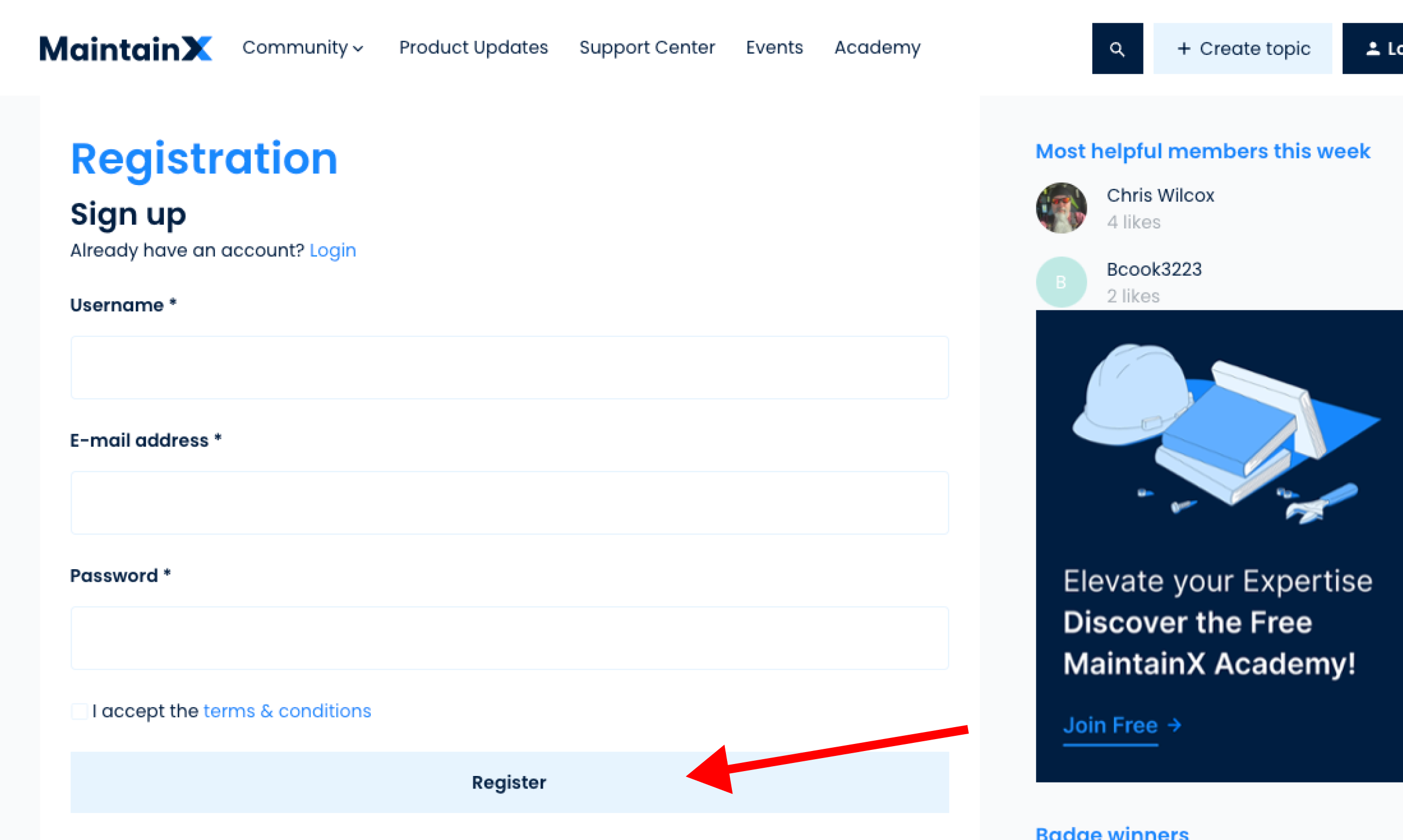
Important Note - You will need to activate your account before you are able to post or reply to the community.
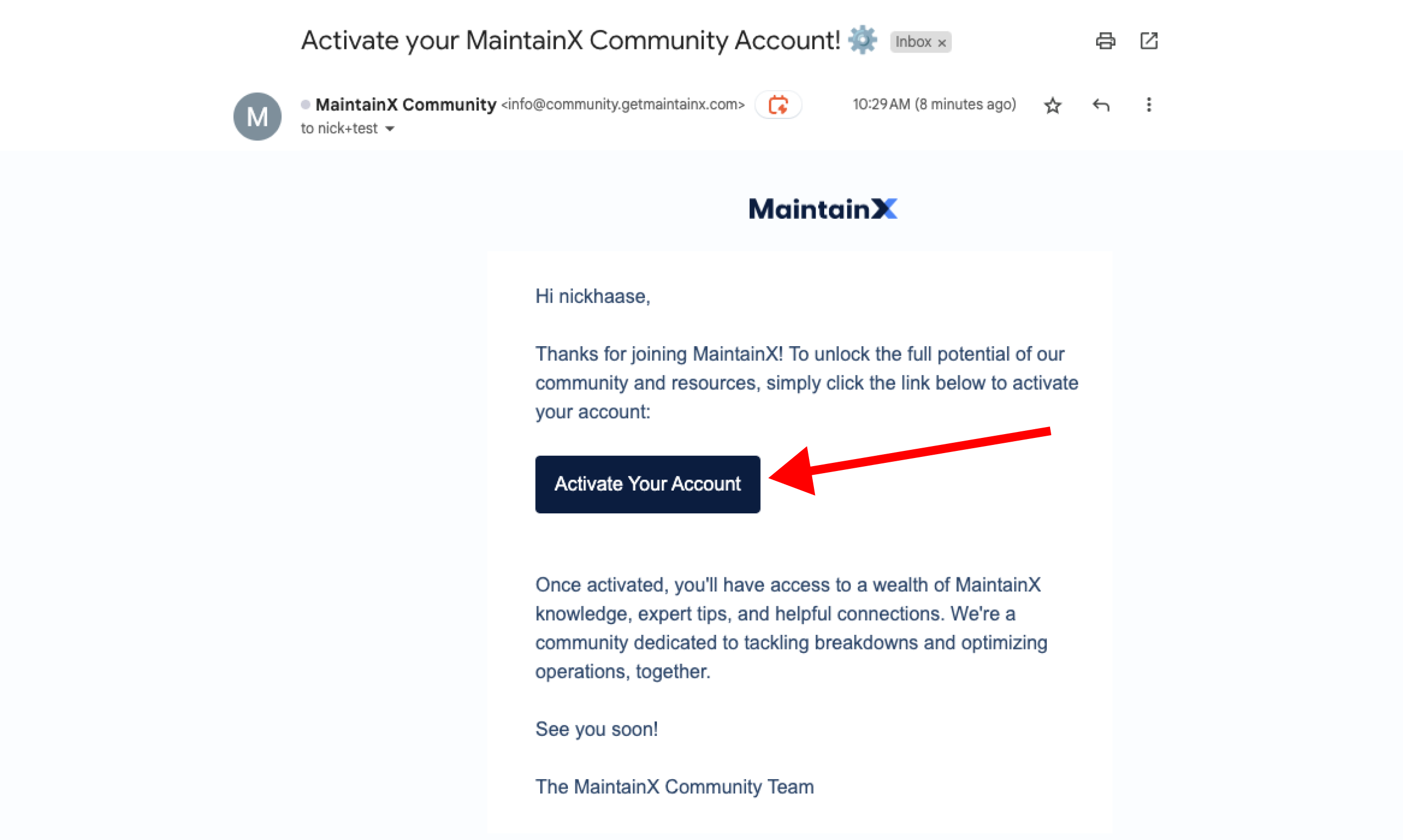
You will only need to verify your account once, this helps protect the integrity of our community.
Posting a Topic:
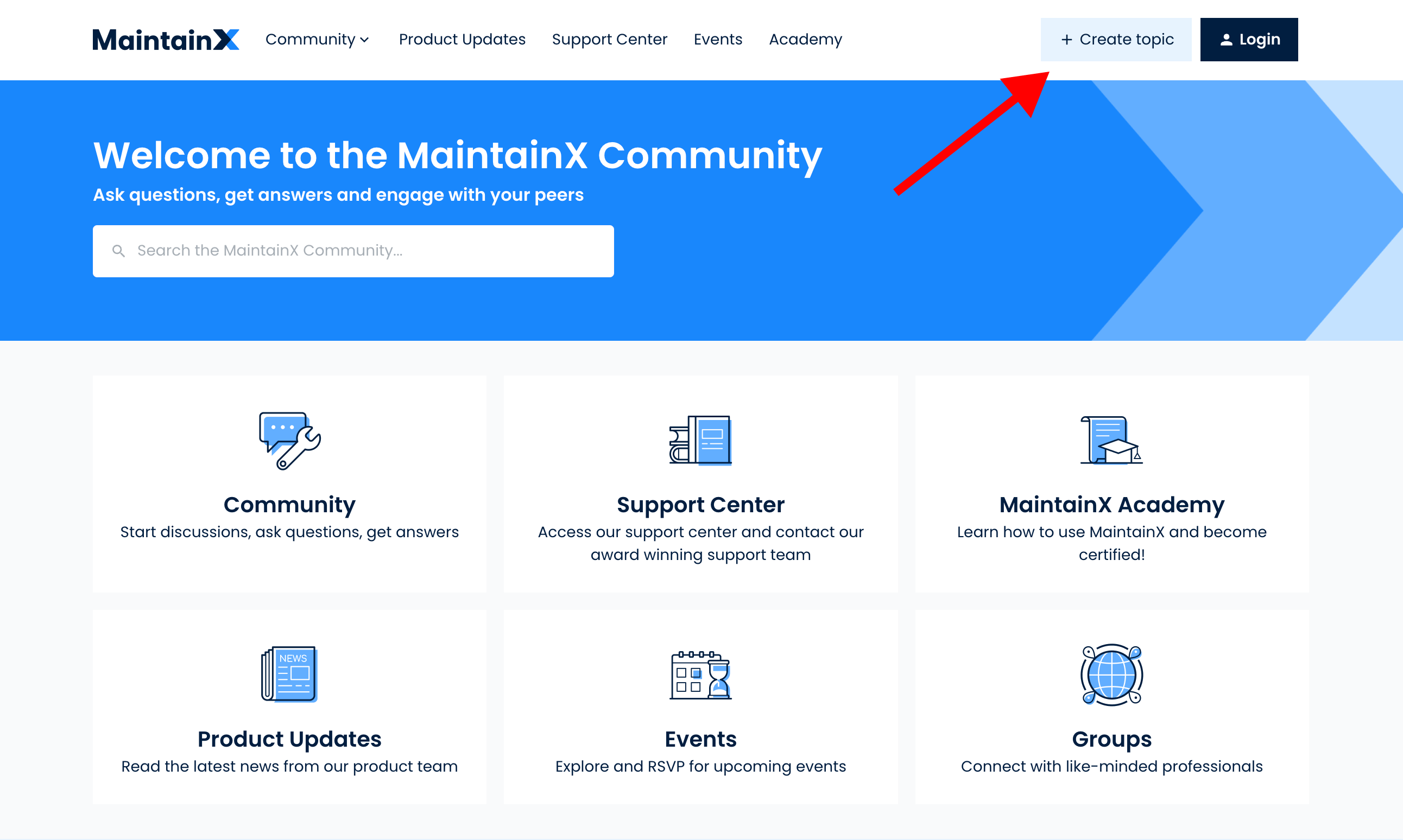
Note: You must be logged in to an activated account to create a topic.
-
Initiate a topic via “New Topic” in the top right of the Community homepage or from anywhere within the community.
-
Select the type of topic you are creating. We offer 2 options: Questions and Conversations.
-
Question - Use this topic when you need a specific solution to your question or problem. The best/most accurate response can be highlighted as the solution.
-
Conversation - Use this topic when you want to share something and involve the community into a discussion
-
-
If unsure about which category to use, choose your best guess and we'll assist in sorting it.
-
Create a succinct, descriptive title.
-
Include detailed content, images, or videos for clarity.