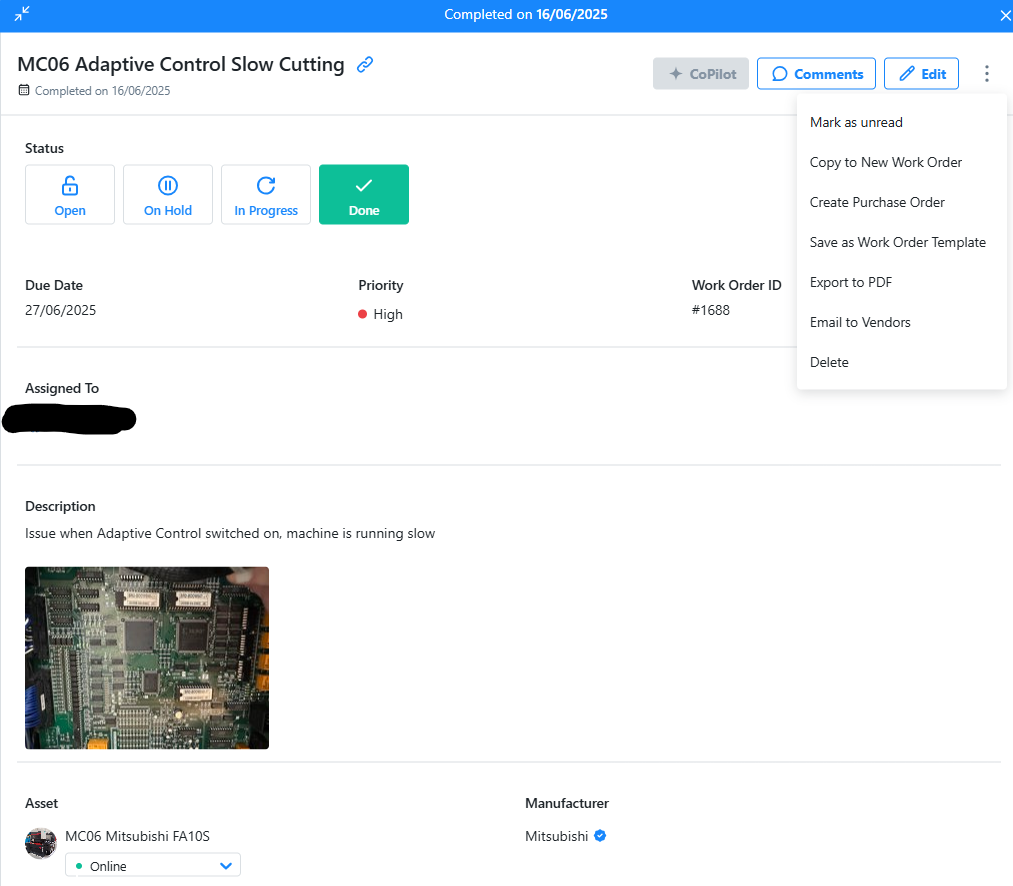I am very new to MX and I have a question about data export. We are a medical equipment and laboratory service company. One of the services we offer is traceable calibration on refrigerators & freezers for vaccine and tissue storage. We have been manually populating an Adobe form to create a traceable certificate acceptable to regulatory requirements for our customers. I have designed a simple procedure in MX to perform the work and I like tying the procedure to an asset and a WO, but would like to send that completed data to a form with our letterhead and create a single page certificate preferably a signed PDF. I am exploring Zapier and don't know if that will work for us. Just wanted to see if anyone has attempted anything similar.
Thanks
Lane Smith