Does anyone know how to change the default filters that appear on panel view for the asset or location screens:
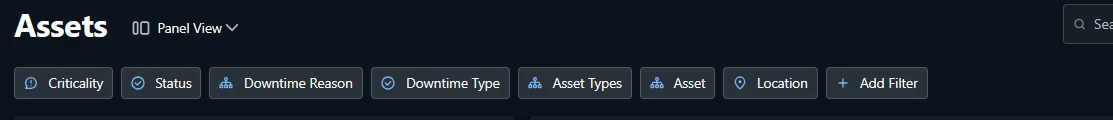
I know you can add a filter - but i want to be able to quickly and easily restrict to view by end customer or contract type
Does anyone know how to change the default filters that appear on panel view for the asset or location screens:
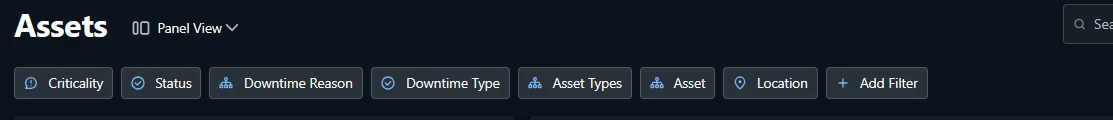
I know you can add a filter - but i want to be able to quickly and easily restrict to view by end customer or contract type
Enter your E-mail address. We'll send you an e-mail with instructions to reset your password.