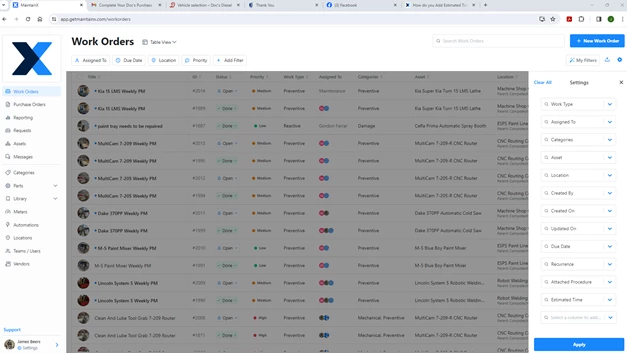Hi,
Could someone please help me with how to add the estimated time column to the work order table view - I am trying to plan work and find it hard as i cant easily see the time it is estimated that a job would take. I have looked at the gear box in the table view and there is no option that i can see to add estimated time.
Thanks
KB